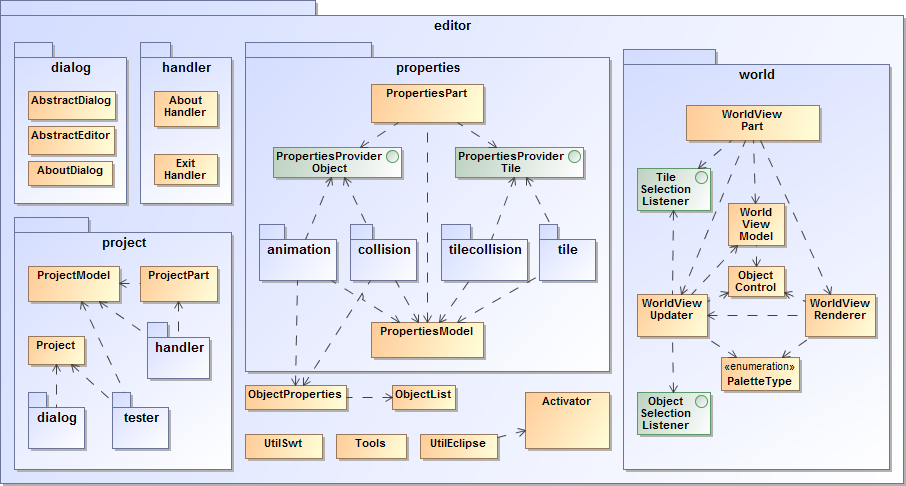The level editor base is provided by the lionengine-editor module, giving a standalone editor
application, which can also be extended for more specifics needs.
In this section we will see how to use the main editor tools, and the way of extending them.
It is built with Eclipse RCP 4, as a plug-in, so it is recommended to understand first how is working Eclipse RCP before trying to extends the editor.
The default editor will show the following content:
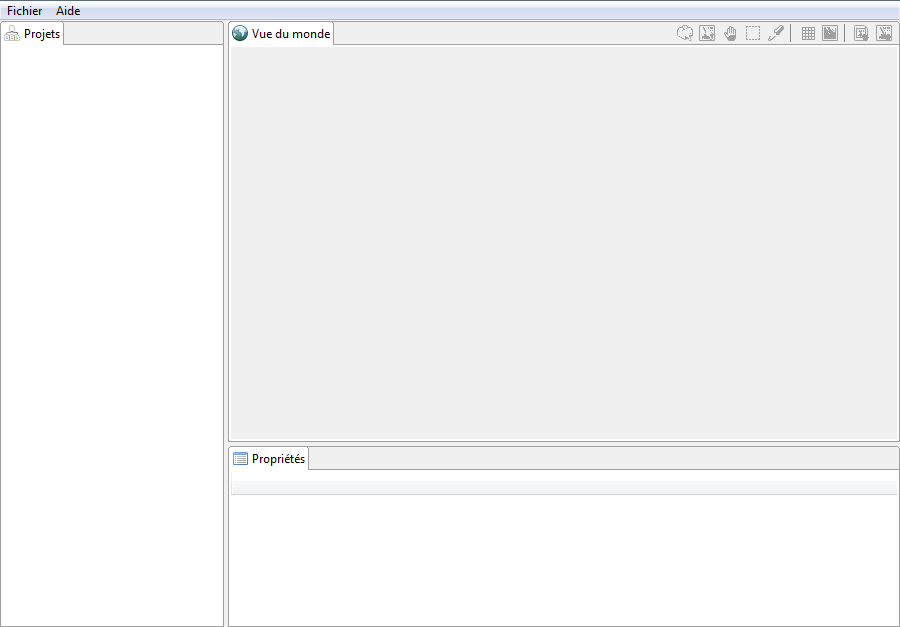
Short overview of the different area:
- The resources folder (game media), where it is possible to edit some resources
- Pointer: Allows to select map tiles and add / remove objects
- Hand: World navigation with mouse
- Selection: Highlight objects in the area
- Pipette: Pick something to make a copy
- Grid: Show / Hide world grid (depending of the map tile size)
- Export Tiles: Allows to export tiles from a level rip
- Import Map: Allows to import a map from a level rip image and a tile sheets directory
- Object: Something which can be placed on the map
- Tile: Thing which compose the map
Here an example of the standard editor by using the Mario tutorial as project:
Import the project:
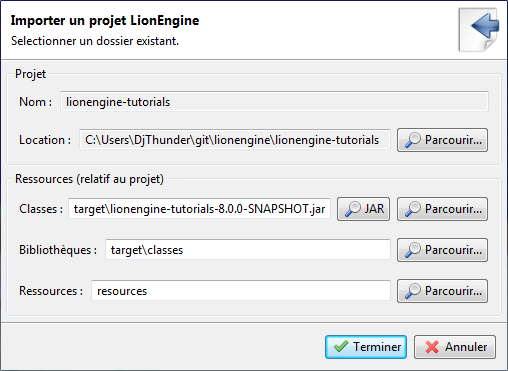
Import a map from a level rip:
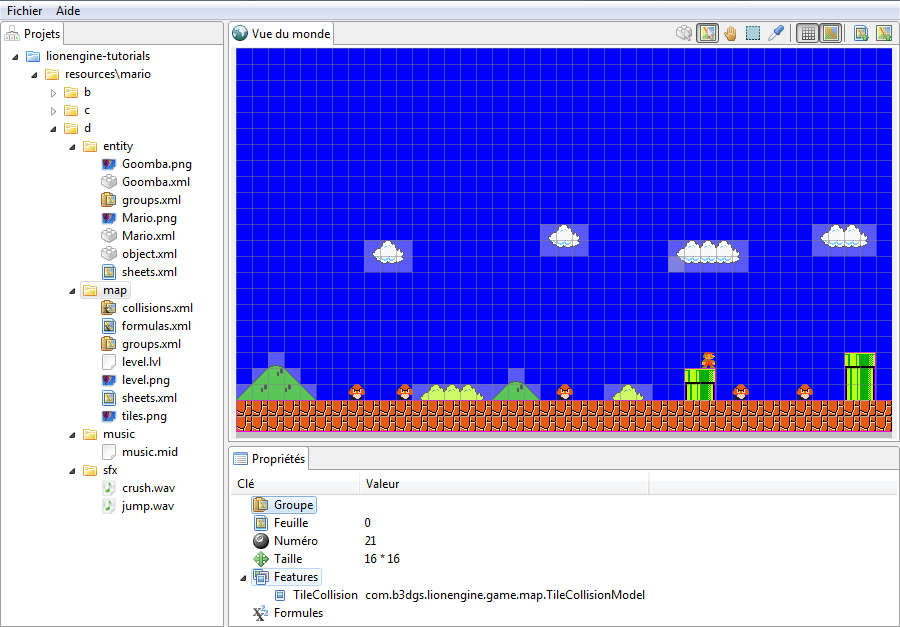
The editor supports extension point system and can be customized in many way. Here a customization example of the editor with Lionheart Remake Editor:
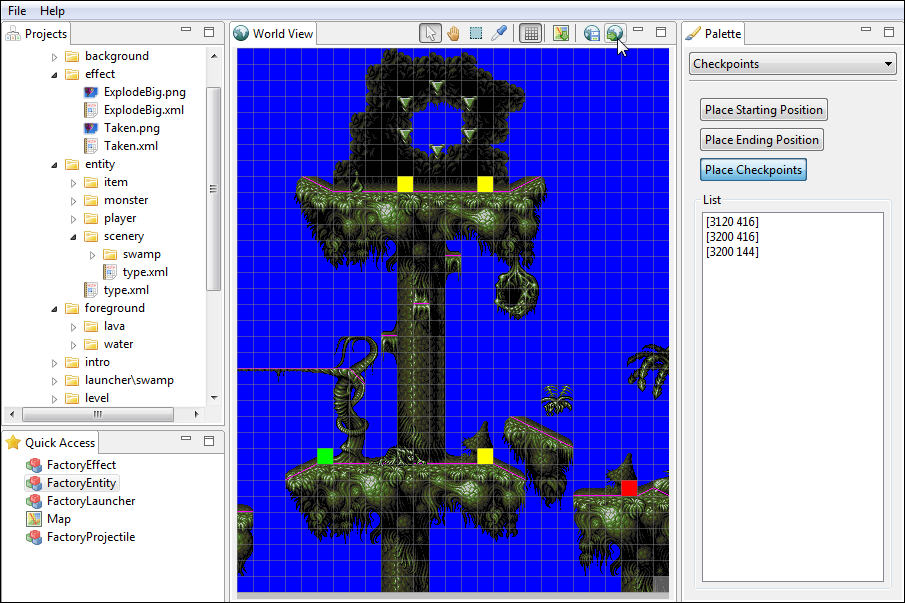
There is the following extensions in this example:
Available extensions:
com.b3dgs.lionengine.editor.worldViewRenderer
Allows to extend the world rendering. This way it is possible to add new content and interact with it (as it is done with the Checkpoints for Lionheart Remake Editor).
PaletteView
Class to implement in order to add a new palette, and should be added this way:
public class ApplicationConfiguration
{
@Inject EPartService partService;
@PostConstruct
public void execute(IEventBroker eventBroker)
{
eventBroker.subscribe(UIEvents.UILifeCycle.APP_STARTUP_COMPLETE, new AppStartupCompleteEventHandler());
}
private class AppStartupCompleteEventHandler implements EventHandler
{
@Override
public void handleEvent(Event event)
{
final PalettePart palette = UtilEclipse.getPart(partService, PalettePart.ID, PalettePart.class);
final PaletteView newPalette = new MyPalette(partService);
palette.addPalette("Palette Name", newPalette);
}
}
} plugin.xml
Here a base example of a plugin fragment that extends the editor:
<plugin>
<extension
id="product"
point="org.eclipse.core.runtime.products">
<product
application="org.eclipse.e4.ui.workbench.swt.E4Application"
name="Title">
<property
name="applicationCSS"
value="platform:/plugin/your.package/css/default.css">
</property>
<property
name="appName"
value="Title">
</property>
<property
name="lifeCycleURI"
value="bundleclass://com.b3dgs.lionengine.editor/com.b3dgs.lionengine.editor.Manager">
</property>
<property
name="applicationXMI"
value="platform:/plugin/com.b3dgs.lionengine.editor/Application.e4xmi">
</property>
</product>
</extension>
<extension
id="yourFragment.fragment"
point="org.eclipse.e4.workbench.model">
<fragment
apply="always"
uri="fragment.e4xmi">
</fragment>
<processor
apply="always"
beforefragment="false"
class="your.package.ApplicationConfiguration">
</processor>
</extension>
<extension
id="your.package.worldViewRenderer"
name="World View Renderer"
point="com.b3dgs.lionengine.editor.worldViewRenderer">
<implementation
renderer="your.package.WorldViewRenderer">
</implementation>
</extension>
</plugin>
fragment.xmi
Here a base example of an extension fragment to extends the world tool bar:
<fragment:ModelFragments xmi:version="2.0" xmlns:xmi="http://www.omg.org/XMI" xmlns:xsi="http://www.w3.org/2001/XMLSchema-instance" xmlns:fragment="http://www.eclipse.org/ui/2010/UIModel/fragment" xmlns:menu="http://www.eclipse.org/ui/2010/UIModel/application/ui/menu" xmi:id="_PL6tEDICEeSWn5KthPTSXA">
<fragments xsi:type="fragment:StringModelFragment" xmi:id="_kEk98EPdEeSGkM-KZ-3cEw" featurename="children" parentElementId="com.b3dgs.lionengine.editor.part.world-view.toolbar">
<elements xsi:type="menu:DirectToolItem" xmi:id="_vkwrwEXOEeSgZZSdFI2NoQ" elementId="your.package.world-view-renderer.function" label="Name" iconURI="platform:/plugin/your.package/icons/function.png" contributionURI="bundleclass://your.package/your.package.FunctionHandler"/>
</fragments>
</fragment:ModelFragments>